Install ClearNIX theme on Ubuntu 12.10 Quantal/Ubuntu 12.04 Precise/Ubuntu 11.10 Oneiric/Linux Mint
ClearNIX is clear white theme for those people who like white themes, This theme is designed for GTK 3. Author inspired by different theme versions and made this ClearNIX theme for everyone.
Also check here huge Themes Collection.
You can use these Tools to change theme and icons: Gnome Tweak Tool, Ubuntu Tweak
1st Install UniBlack Icons
2nd Download Black Wallpapers
ClearNIX is clear white theme for those people who like white themes, This theme is designed for GTK 3. Author inspired by different theme versions and made this ClearNIX theme for everyone.
Also check here huge Themes Collection.
You can use these Tools to change theme and icons: Gnome Tweak Tool, Ubuntu Tweak
1st Install UniBlack Icons
2nd Download Black Wallpapers
Theme tested on Ubuntu 12.04 Precise Pangolin with GTK 3.
To install ClearNIX theme on Ubuntu/Linux Mint open Terminal (Press Ctrl+Alt+T) and copy the following commands in the Terminal:
That's it, Enjoy






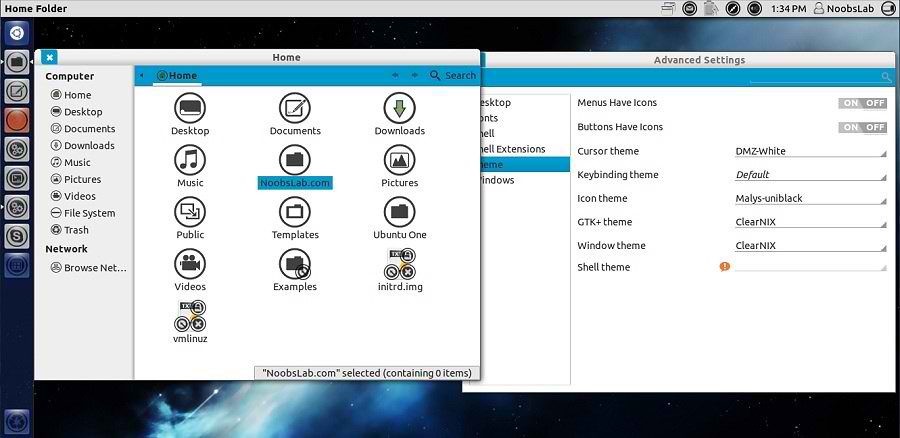

Tidak ada komentar:
Posting Komentar